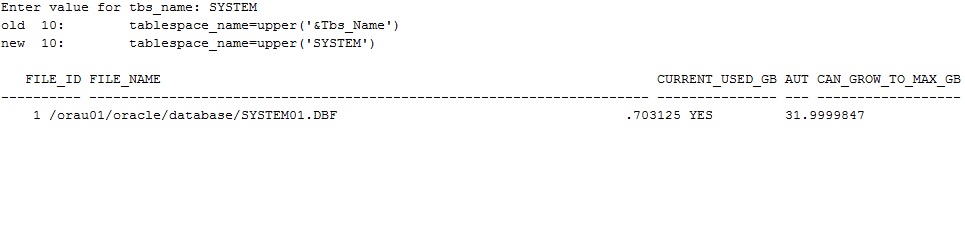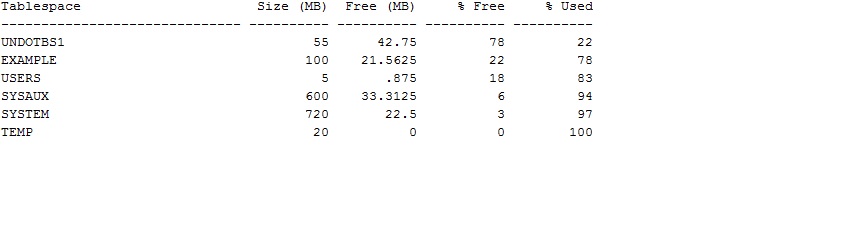Steps to start and stop Fusion Middleware environment
1. Steps, in order, to start Fusion Middleware environment
2. Steps, in order, to stop Fusion Middleware environment
Starting an Oracle Fusion Middleware Environment
1. Steps, in order, to start Fusion Middleware environment.
1. Start the database-based repository i.e. start the database.
set the correct ORACLE_HOME and ORACLE_SID
Start the Net Listener:
$ORACLE_HOME/bin/lsnrctl start
Start the database instance:
$ORACLE_HOME/bin/sqlplus
SQL> connect SYS as SYSDBA
SQL> startup
2. Start the Oracle WebLogic Server Administration Server.
You can start/stop WebLogic Server Administration Servers using the WLST command line or a script.
$DOMAIN_HOME/bin/startWebLogic.sh <
Note: While you start/stop also start/stop the processes running in the Administration Server including the WebLogic Server Administration Console and Fusion Middleware Control.
3. Ensure Node Manager is running. Below is the script to stat it.
$WLS_HOME/server/bin/startNodeManager.sh
OR
$DOMAIN_HOME/bin/startNodeManager.sh
Note: stopNodeManager.sh can be used to stop it.
4. Start Oracle Identity Management system components.
Set $ORACLE_HOME and $ORACLE_INSTANCE environment for Identity Management components.
Start/stop OPMN and all system components:
$ORACLE_INSTANCE/bin/opmnctl startall
Steps, in order, to stop Fusion Middleware environment
2. Steps, in order, to stop Fusion Middleware environment
1. Stop system components as Oracle HTTP Server etc.
Note: You can stop them in any order.
Set $ORACLE_HOME and $ORACLE_INSTANCE
$ORACLE_INSTANCE/bin/opmnctl stopall
To stop Oracle Management Agent, use the following command:
opmnctl stopproc ias-component=EMAGENT
2. Stop WebLogic Server Managed Servers.
Note: Any applications deployed to the server are also stopped.
$DOMAIN_HOME/bin/startManagedWebLogic.sh
managed_server_name admin_url
3. Stop Oracle Identity Management components.
set $ORACLE_HOME environment variable to the Oracle home for the Identity Management components.
$ORACLE_INSTANCE/bin/opmnctl stopall
4.Stop the Administration Server.
You can start Server Administration Servers using the WLST command line or a script.
$DOMAIN_HOME/bin/bin/stopWebLogic.sh
Note: While you start/stop also start/stop the processes running in the Administration Server including the WebLogic Server Administration Console and Fusion Middleware Control.
5. Stop the database.
Set $ORACLE_HOME and $ORACLE_INSTANCE
connect SYS as SYSDBA
SQL> shutdown immediate ;