- Elastic Compute Cloud EC2 instance is like a remote computer running Windows or Linux and on which you can install whatever software you want, including a Web server running PHP code and a database server.
- EC2 is an Infrastructure as a Service (IaaS) Cloud Computing Platform provided by Amazon Web Services, that allows users to instantiate various types of virtual machines.
- EC2 provides scalable computing capacity in the Amazon Web Services (AWS) cloud. Using Amazon EC2 eliminates your need to invest in hardware up front, so you can develop and deploy applications faster.
Note: Don’t confuse EC2 with S3 because S3 is
is a repository for Internet data which provides access to reliable, fast, and inexpensive data storage infrastructure. S3 is designed to make web-scale computing easy by enabling you to store and retrieve any amount of data, at any time, from within Amazon EC2 OR anywhere on the web.
Login and click on ==> Resources
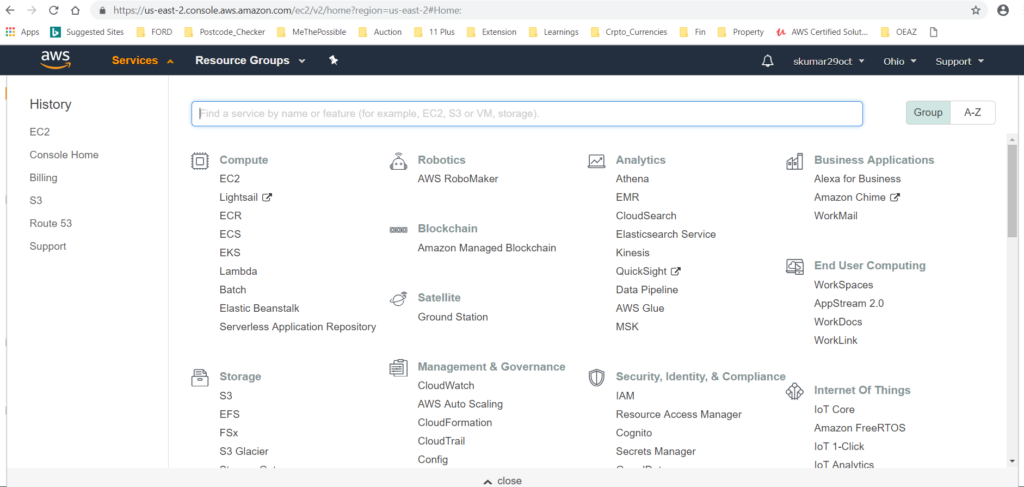
Login and click on ‘Resouce Groups’
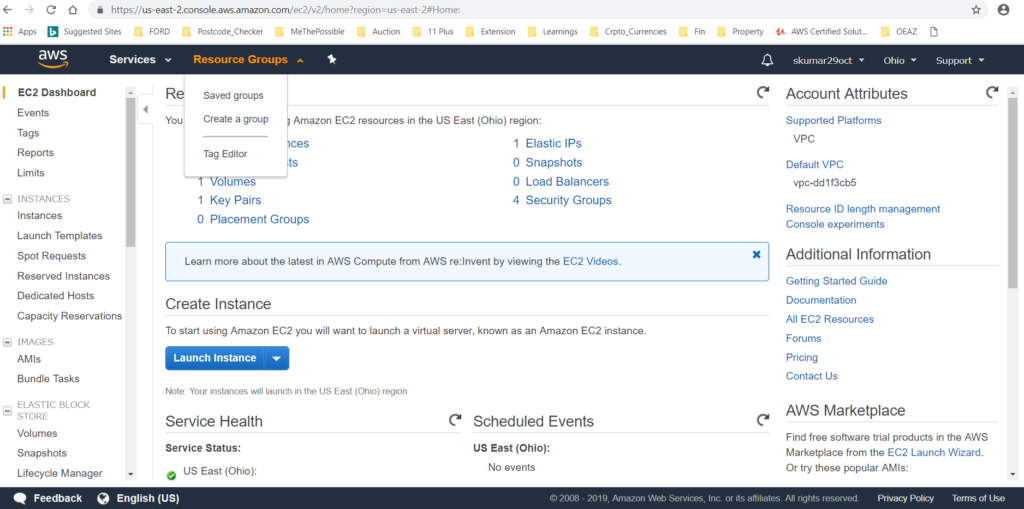
Resources ==> EC2 (Under the Compute).
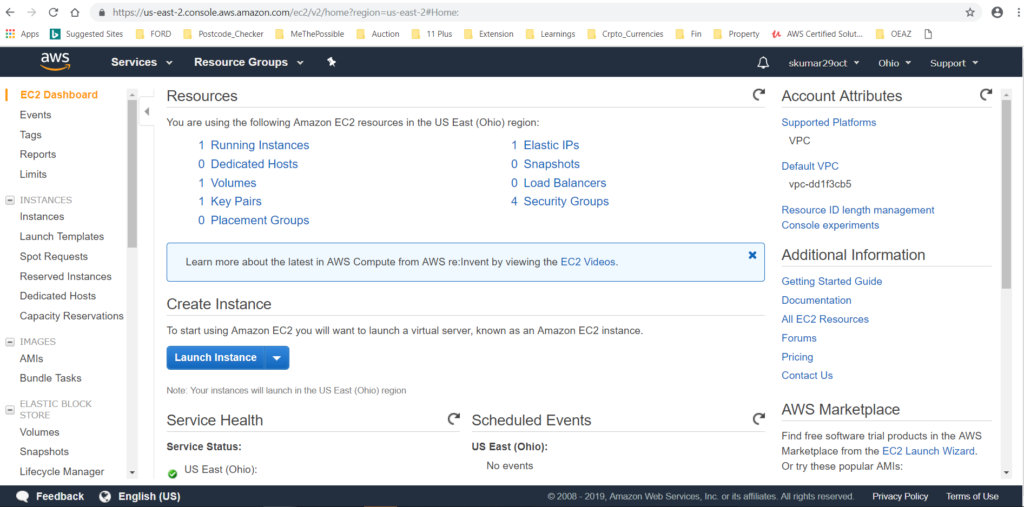
Services ==> EC2 ==> Running Instances
- You can launch new instance or connect by clicking the connect (next to ‘Launch Instance’).
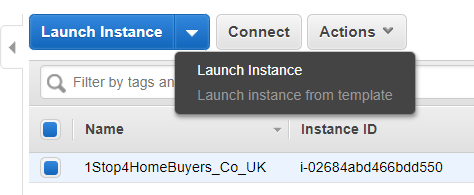
2. Here are the different options under the ‘Actions’
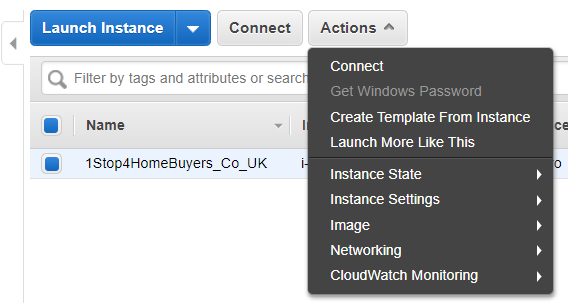
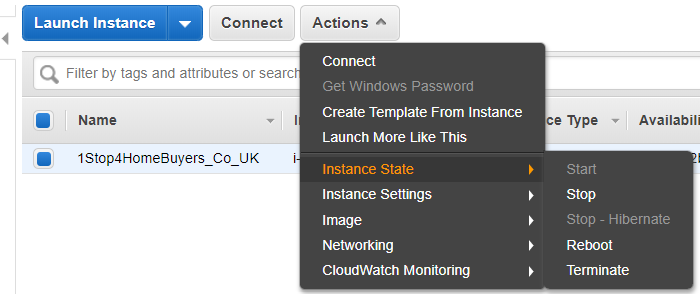
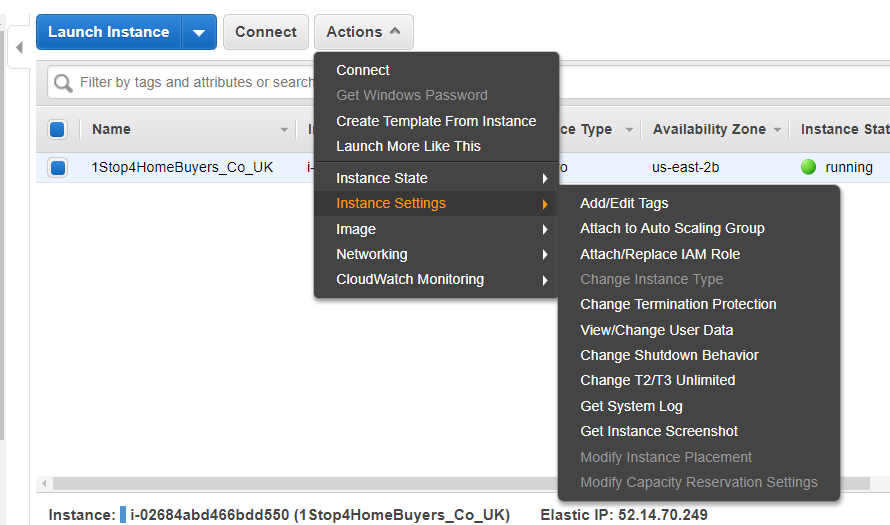
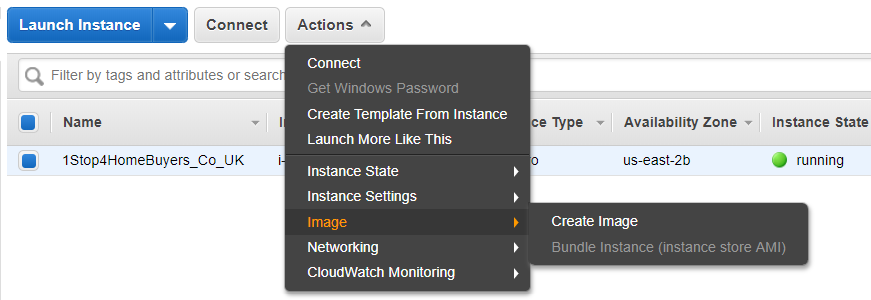
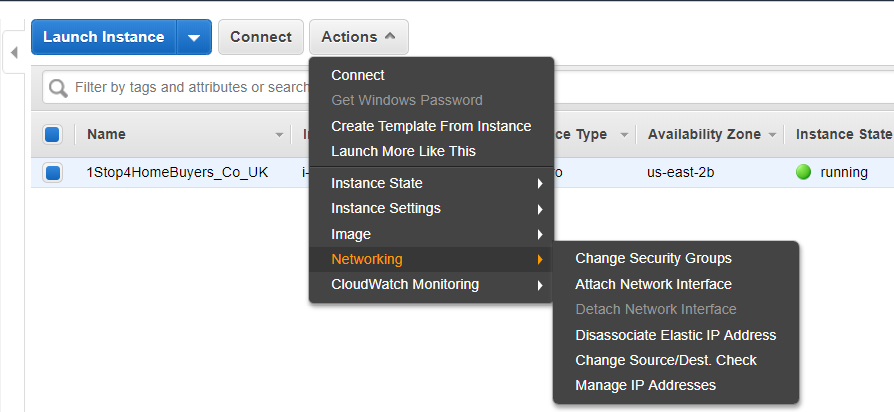
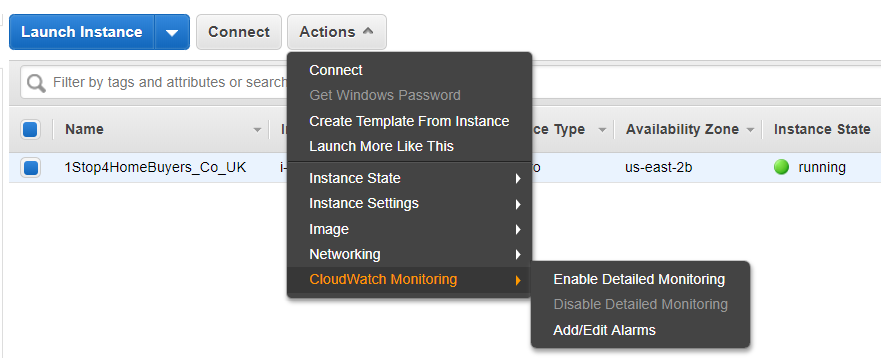
Here you can check the ‘Description’, ‘Status Check’, ‘Monitoring’ ,’Tag’, and Usage Instructions’.
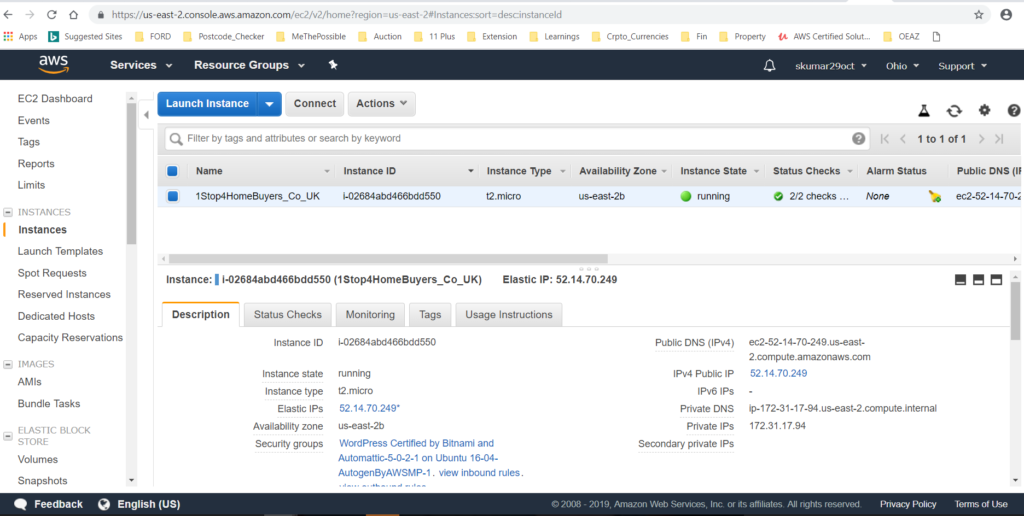
FAQs on Amazon Elastic Compute Cloud (EC2).
