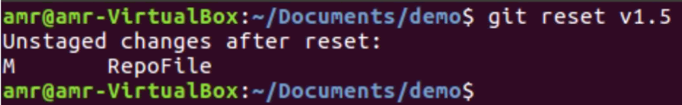- To see on which branch git is and the status of the branch changes.
git status
2. To push the changes to staging area from the working directory after the changes to it.
git add "file_name"
3. After add command to push the changes to local repository, use commit command as below to push the changes from staging area to local repository.
git commit -m "commimt message or git commit
Note: If you will use command “git commit” command only, then the default text editor like Notepad++ will open. Where we can give the commit message.
We can use this way when we need to give long commit message.
4. To push the changes to remote repository(Here Github.com) from local reposiitory.
git push origin master
5. To check which remote repository account we are logged in.
cat ~/.gitconfig
6. To set up Notepad++ as defauklt editor in Git.
git config --global core.editor "Notepadd++.exe --multiInst --nosession"
7. To edit the config file.
git config --global -e
8. To crete a fresh repository in Git.
git init repository_name
9. Rebase: 10. Revert or undo: It undo the changes made in previous commit.
- New commit is created without the changes made in the other.
- Old commit still resides in the history.
11. Reset: Can be used to undo the changes at different levels.
- Note: –hard, –soft and –mixed (modifiers to decide the reset degree).
git reset v1.5