The first step to start with Git is to connect to a remote repository. It can be Gitlab, Github or any other. Here we will use Github.
So please follow below three commands to configure Github.
- To check if Git is installed or the Git version we are using.
git vesion
2. Next step is to give the User name.
git config --global user.name "Username"
3. Then give the registered email id.
git config --global user.email "user@email.com"
4. Use below command to see if User name and email are correctly given.
git config --global --list
5. Now login to Github.com where your repositories are placed and go to the repository you want to clone. There go to the Clone or Download button as shown in the screenshot below and first select use https and copy the HTTPs Link.
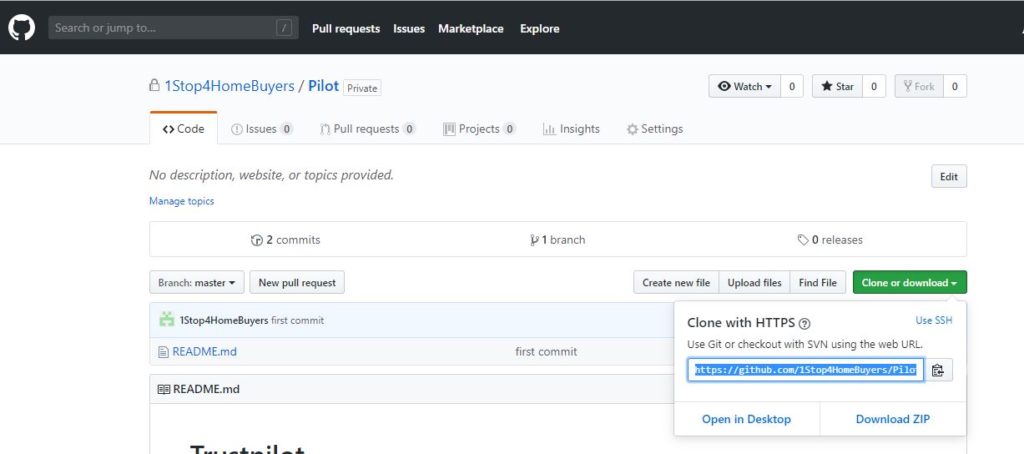
6. Now go to Git bash client and use next command as below.
Note: Change the https link.
git clone "https://github.com/1StopBuyers/Pilot.git"
7. Now give the usename and Password of the Github account for which the details are given above. And you will get the cloning successful message as below.
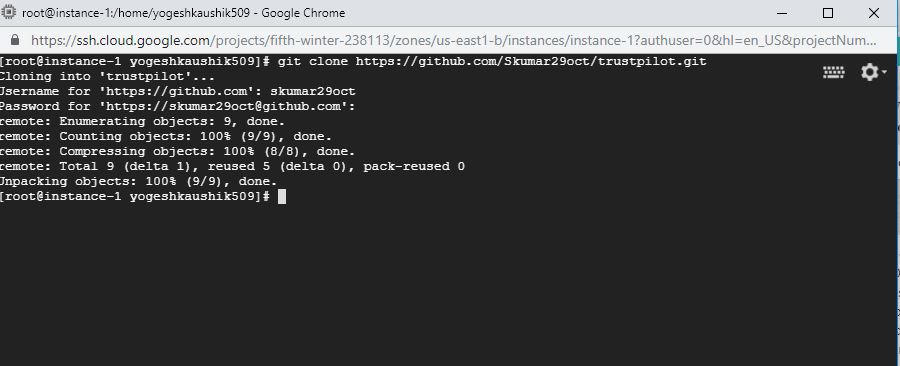
Please do comment in case of any doubt. Thank you.
