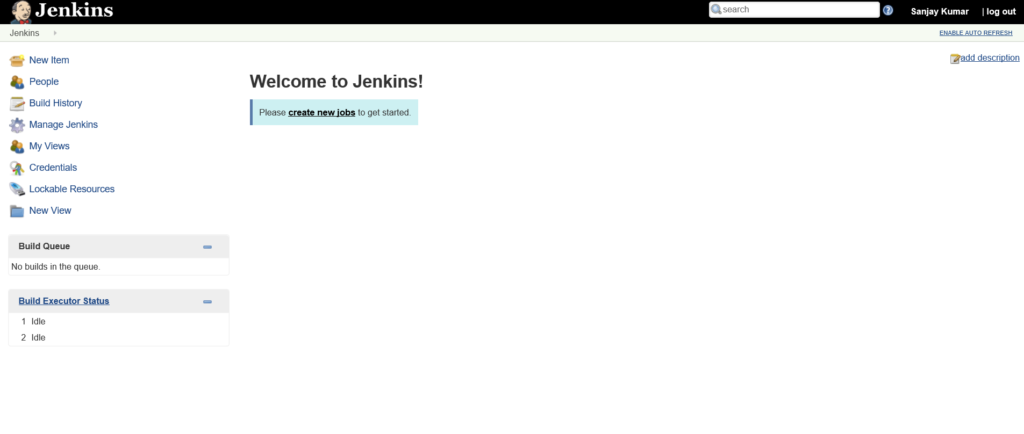Pre-requisite for Jenkins installation on Windows, you must have java 8 or later.
In order to install the Jenkins on windows go to URL
https://jenkins.io and click download. Now select ‘windows’ under the which one LTS or Weekly you want.
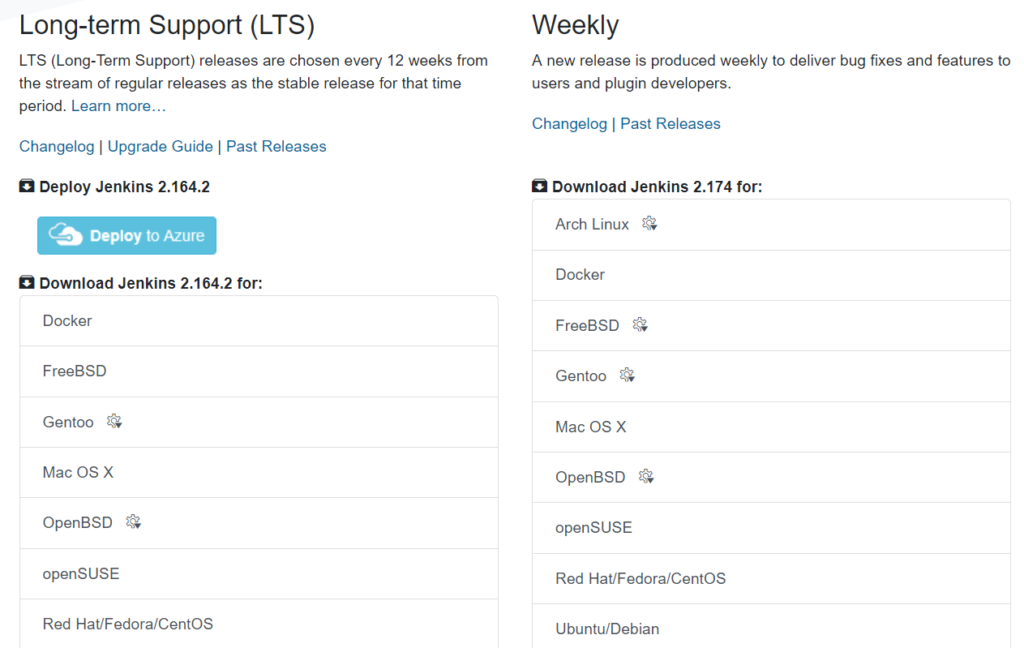
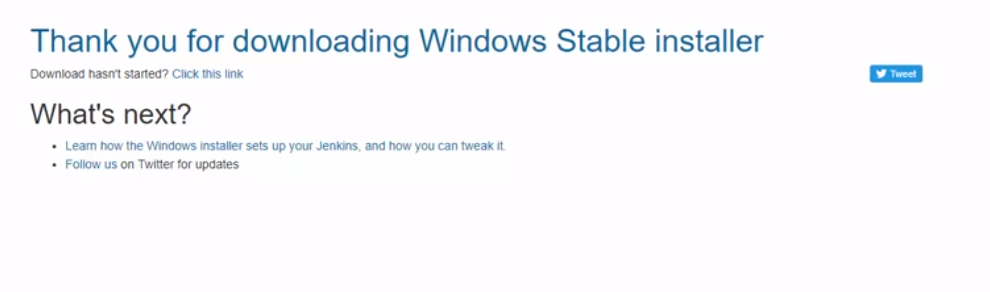
Click the downloaded zip file and it will launch the installation GUI.
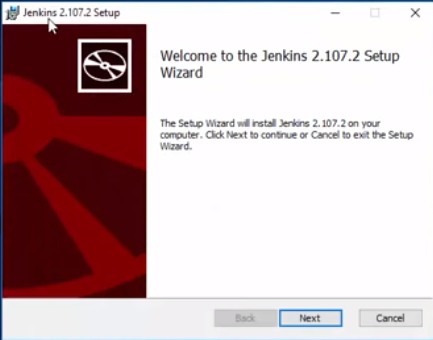
Keep on clicking the next… and
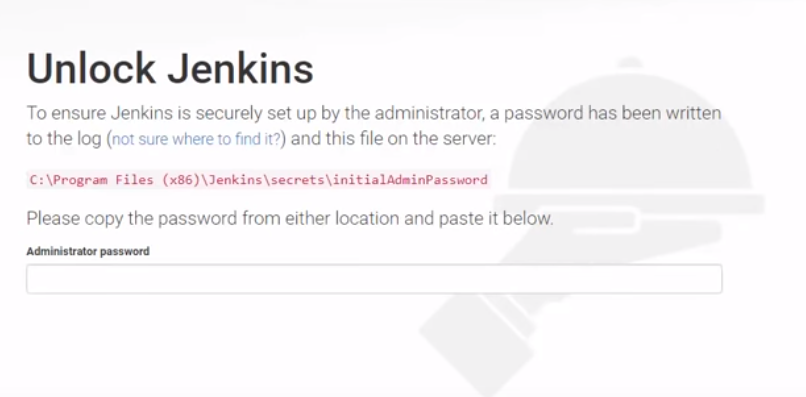
Now choose the option you want. I would go for suggested plugins.
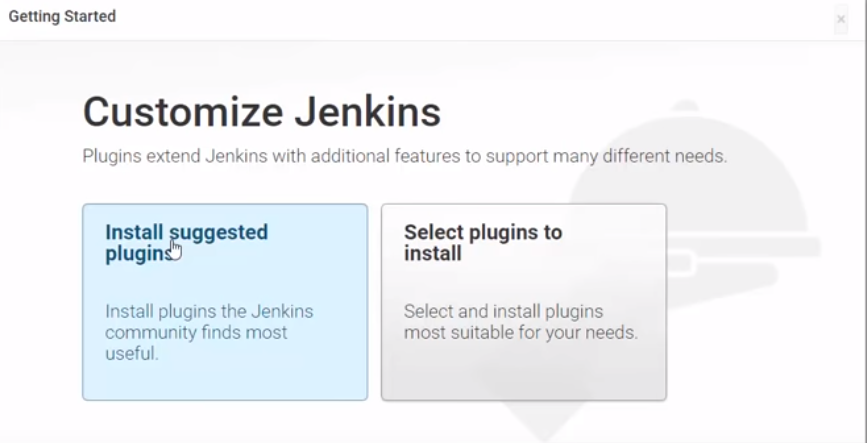
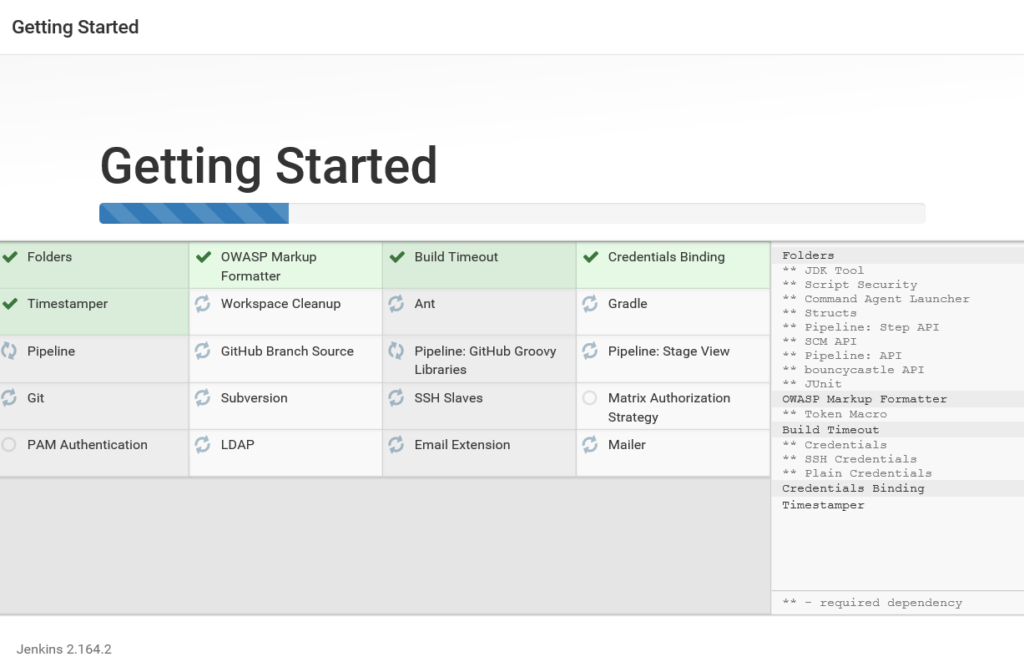
Once installation will be done you need to set up the admin details.
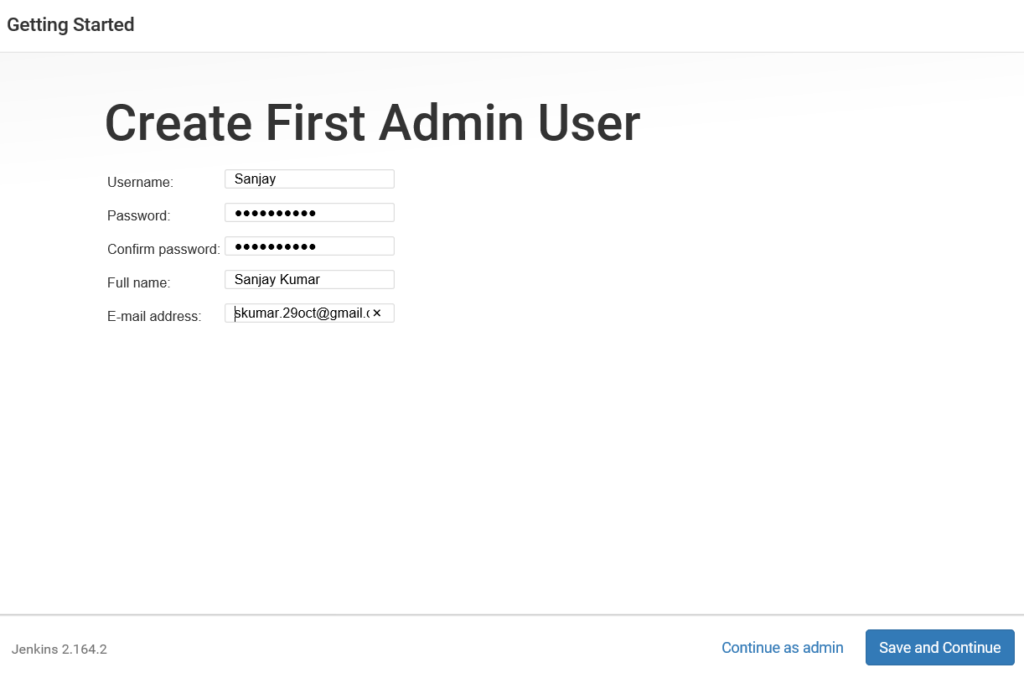
Make by default port is 8080 for Jenkins in windows, click save and finish.
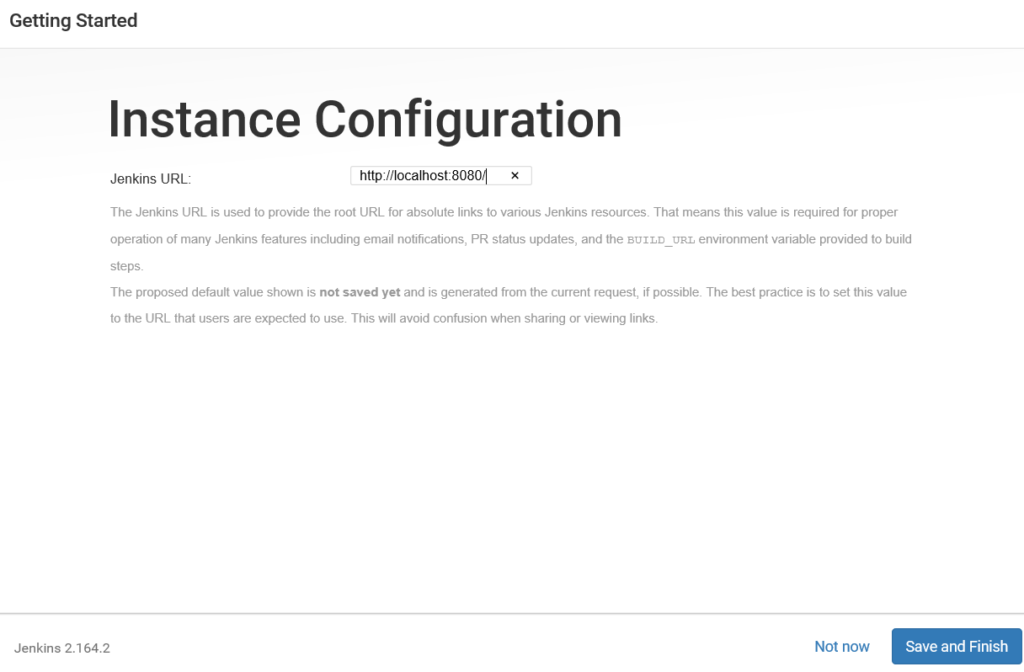
Here is your Jenkins ready for using
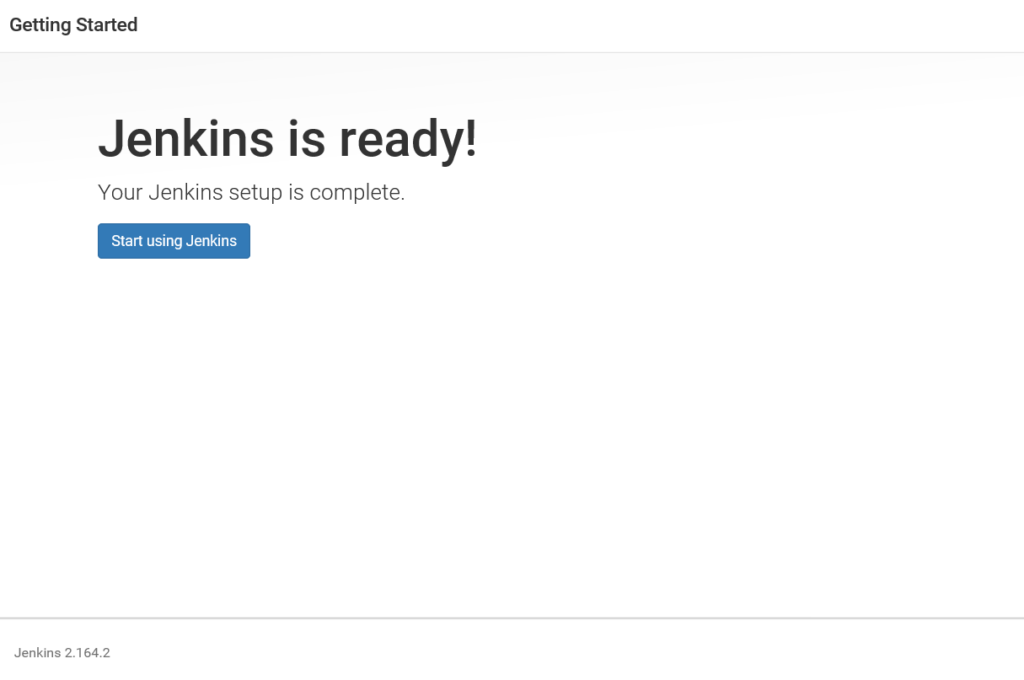
Here is the first screen once you login into Jenkins. Did you notice the Enable auto refresh button on the right side?